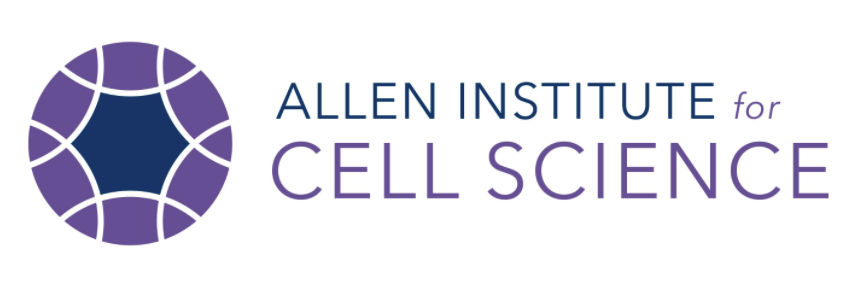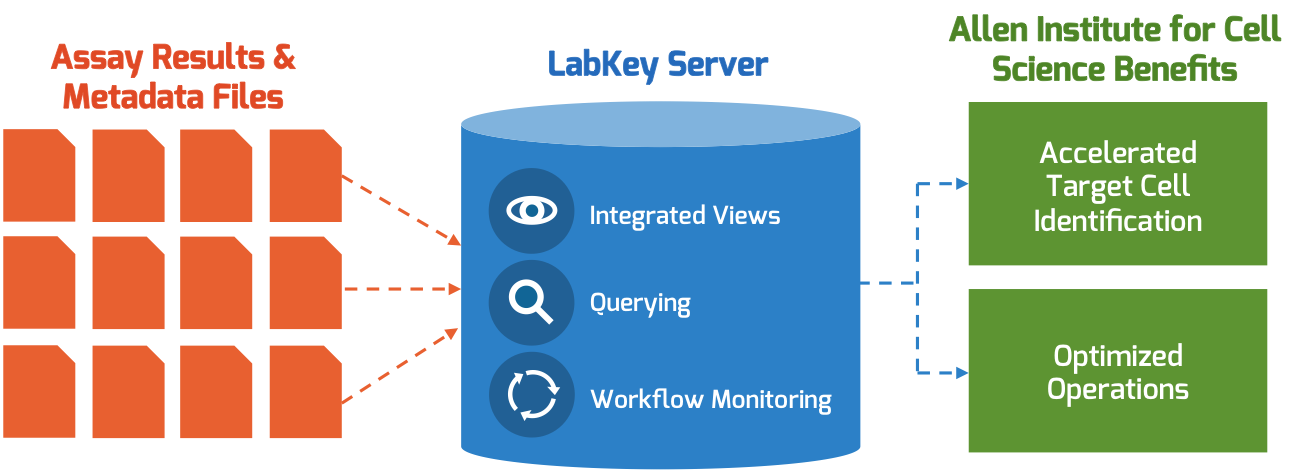High-throughput analysis techniques are incredibly powerful and provide teams with more data than ever. While that depth of data often holds the key to scientific insights, organizing such large quantities of data in a consistent and discoverable way has become a major challenge for research teams.
Many teams rely on spreadsheet-based systems to organize and manage their data. This approach becomes less-effective as research scales because spreadsheet-based strategies lack two essential characteristics:
1. Consistency
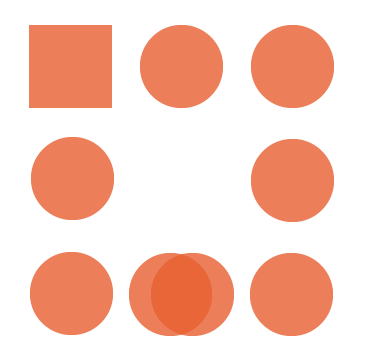 Manual file management relies on the individual contributor’s abilities to consistently create, name, and store data files. This opens the door to a wide range of human errors that will ultimately impact the discoverability and reliability of your data. Common consistency errors that result from manual data management include:
Manual file management relies on the individual contributor’s abilities to consistently create, name, and store data files. This opens the door to a wide range of human errors that will ultimately impact the discoverability and reliability of your data. Common consistency errors that result from manual data management include:
- Poorly named files
- Inconsistent locations
- Duplicate files
2. Discoverability
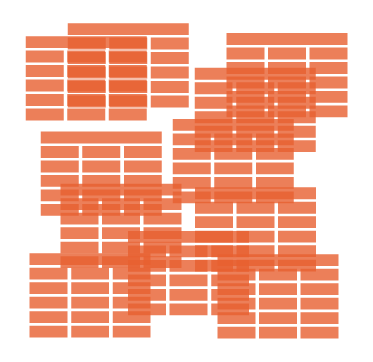 Collecting data is a giant hurdle in research, but in reality, it is just the first of many. Researchers need to be able to locate datasets of interest in order to conduct analysis. In a file based environment, discoverability of files is dependent on the consistency with which they are maintained. Were they saved in the correct location? Have they been named according to an agreed upon convention? Is there a clear authoritative file or are there duplicates?
Collecting data is a giant hurdle in research, but in reality, it is just the first of many. Researchers need to be able to locate datasets of interest in order to conduct analysis. In a file based environment, discoverability of files is dependent on the consistency with which they are maintained. Were they saved in the correct location? Have they been named according to an agreed upon convention? Is there a clear authoritative file or are there duplicates?
A hitch in any one of these areas can severely hinder the discoverability of your data and make it significantly more difficult to:
- Track what research data has already been collected
- Find the data you are looking for when it comes time to analyze
Biology-Aware Data Management with LabKey Server
Scientific data management systems like LabKey Server, help increase the consistency and discoverability of your research data. LabKey Server increases the consistency of data management by providing structured data grids for storing various type of research data. Each data grid type also captures relevant metadata, specific to that data type, in order to help make data more discoverable.
Research-Centric Data Structures
Unlike spreadsheets that treat all types of data the same, LabKey Server provides four primary data structures with unique features to better support common types of research data.*
LabKey Assays – Assay data grids capture data generated from individual experiment runs. Assay data is automatically structured in a batch-run-results hierarchy when data files are added. LabKey Server supports data a variety of common assay designs out of the box, but teams can also design their own assay data structure using LabKey’s General Purpose Assay Design.
LabKey Datasets – Datasets track patient/subject measurements over time. LabKey datasets are automatically aligned and joined together, making it easy to query the integrated data and to create visualizations from multiple datasets.
LabKey Specimens – Specimen repositories track the status of each specimen and vial in your inventory. Built-in reports provide a birds-eye view of specimen information, and advanced search capabilities allow for easy location of specimens.
LabKey Lists – LabKey lists provide general purpose, online, interactive grids for any tabular data. Data stored as a LabKey list can be sorted, filtered, and visualized using built-in tools.
Storing data in a consistent, structured manner is the key for teams that hope to achieve maximum efficiency in operations and maximum value from their data. Not only is it much simpler to find data when it is stored in an expected location, but the centralization and integration makes it possible to query data to more quickly locate information of interest.
Interested in learning more about how LabKey Server can increase consistency and discoverability of your research? Contact the LabKey team for more information or request a demo!
*To learn how to add data to LabKey Server, read documentation >
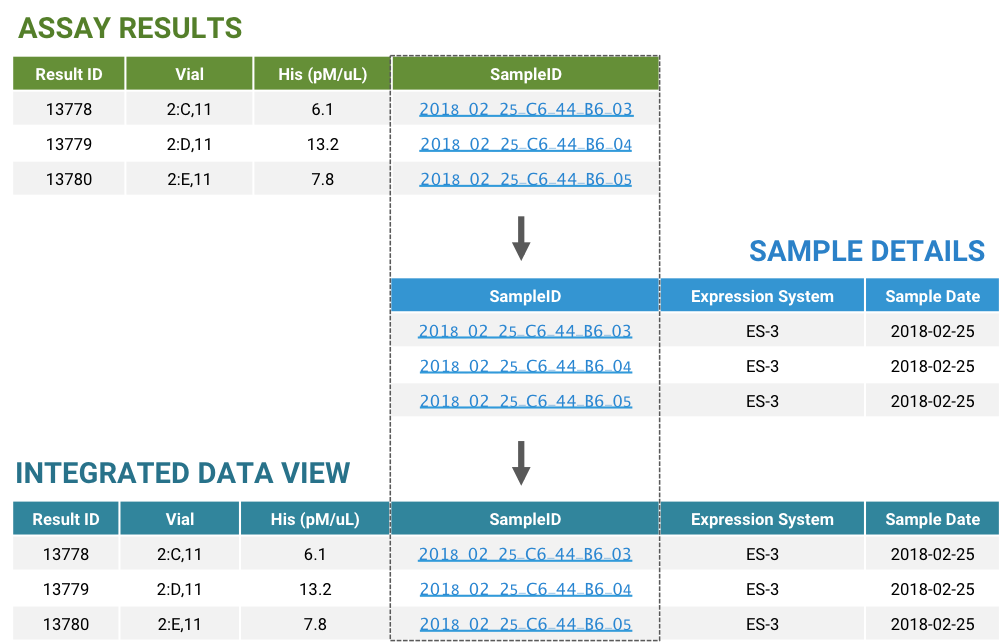
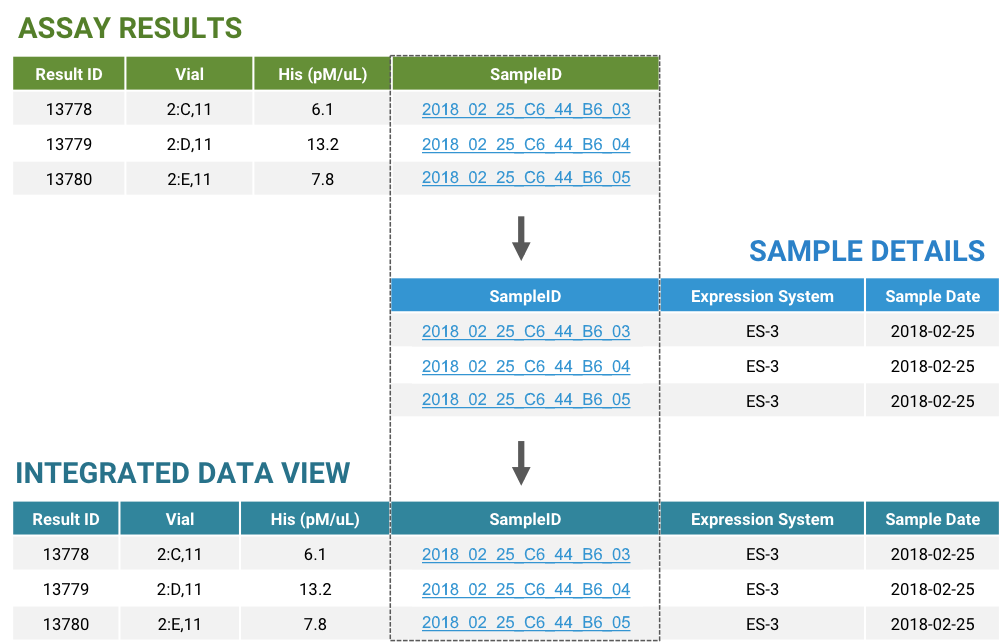

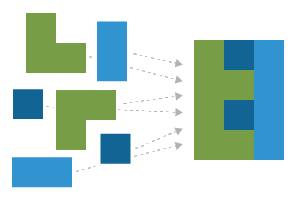 Effectively Managing Heterogeneous Lab Data
Effectively Managing Heterogeneous Lab Data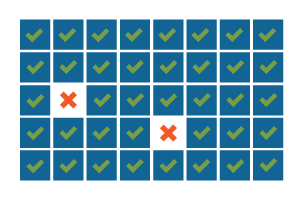 Establishing Good QC Metrics
Establishing Good QC Metrics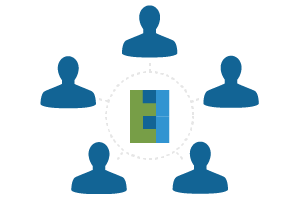 Collaborative Data Sharing
Collaborative Data Sharing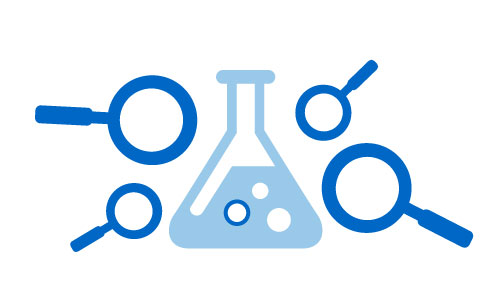
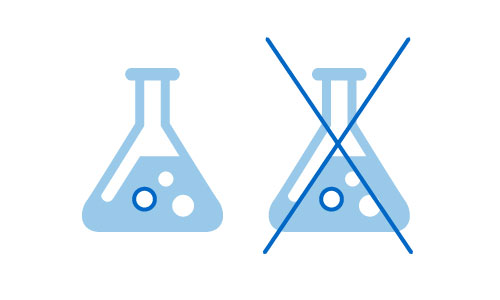 1. Minimizing Data Redundancy of Research Efforts
1. Minimizing Data Redundancy of Research Efforts 2. Drawing More Reliable Conclusions from More Data
2. Drawing More Reliable Conclusions from More Data 3. Inspiring Novel Questions from Different Approaches
3. Inspiring Novel Questions from Different Approaches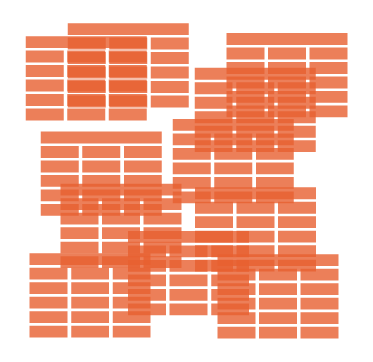
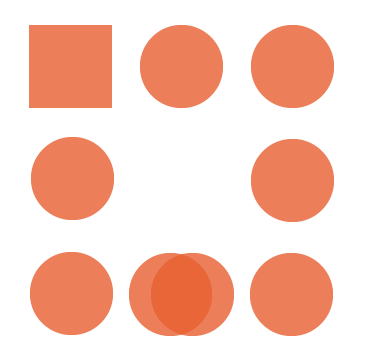 Manual file management relies on the individual contributor’s abilities to consistently create, name, and store data files. This opens the door to a wide range of human errors that will ultimately impact the discoverability and reliability of your data. Common consistency errors that result from manual data management include:
Manual file management relies on the individual contributor’s abilities to consistently create, name, and store data files. This opens the door to a wide range of human errors that will ultimately impact the discoverability and reliability of your data. Common consistency errors that result from manual data management include: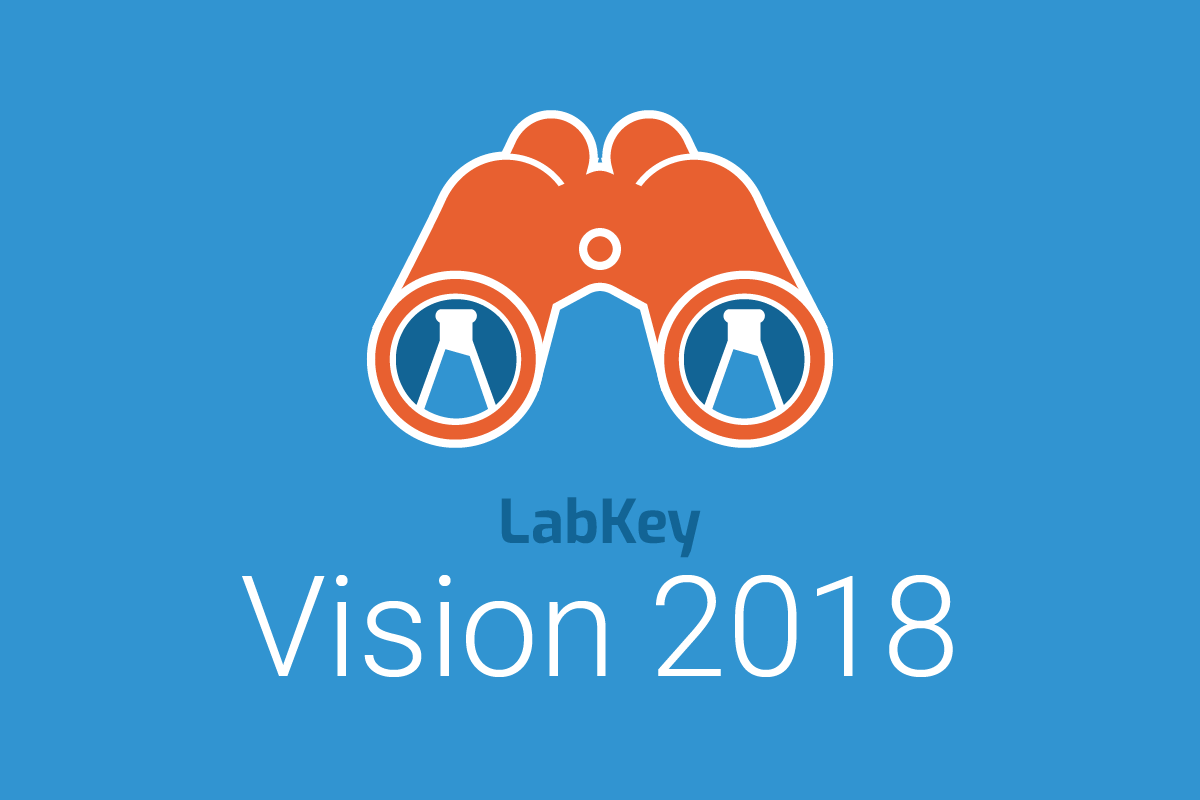
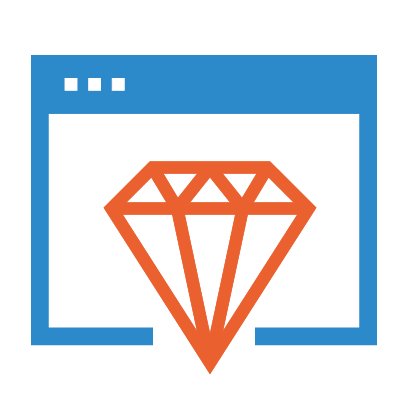
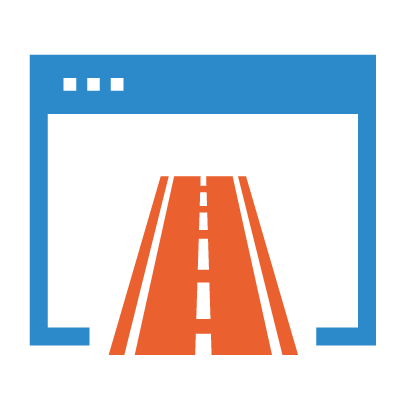 Delivering on the Biologics Roadmap
Delivering on the Biologics Roadmap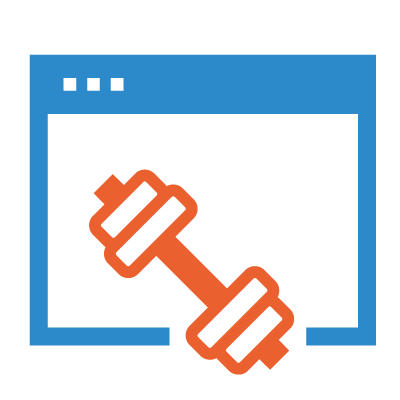 Strengthening our Core Technology Infrastructure
Strengthening our Core Technology Infrastructure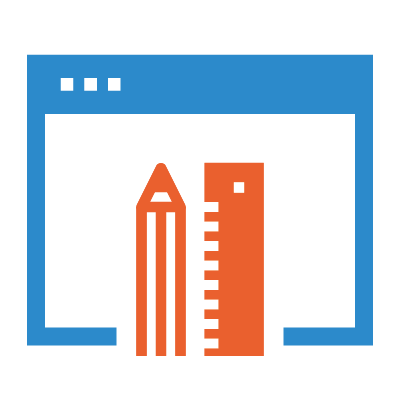 Refining the LabKey Server User Interface, According to User Feedback
Refining the LabKey Server User Interface, According to User Feedback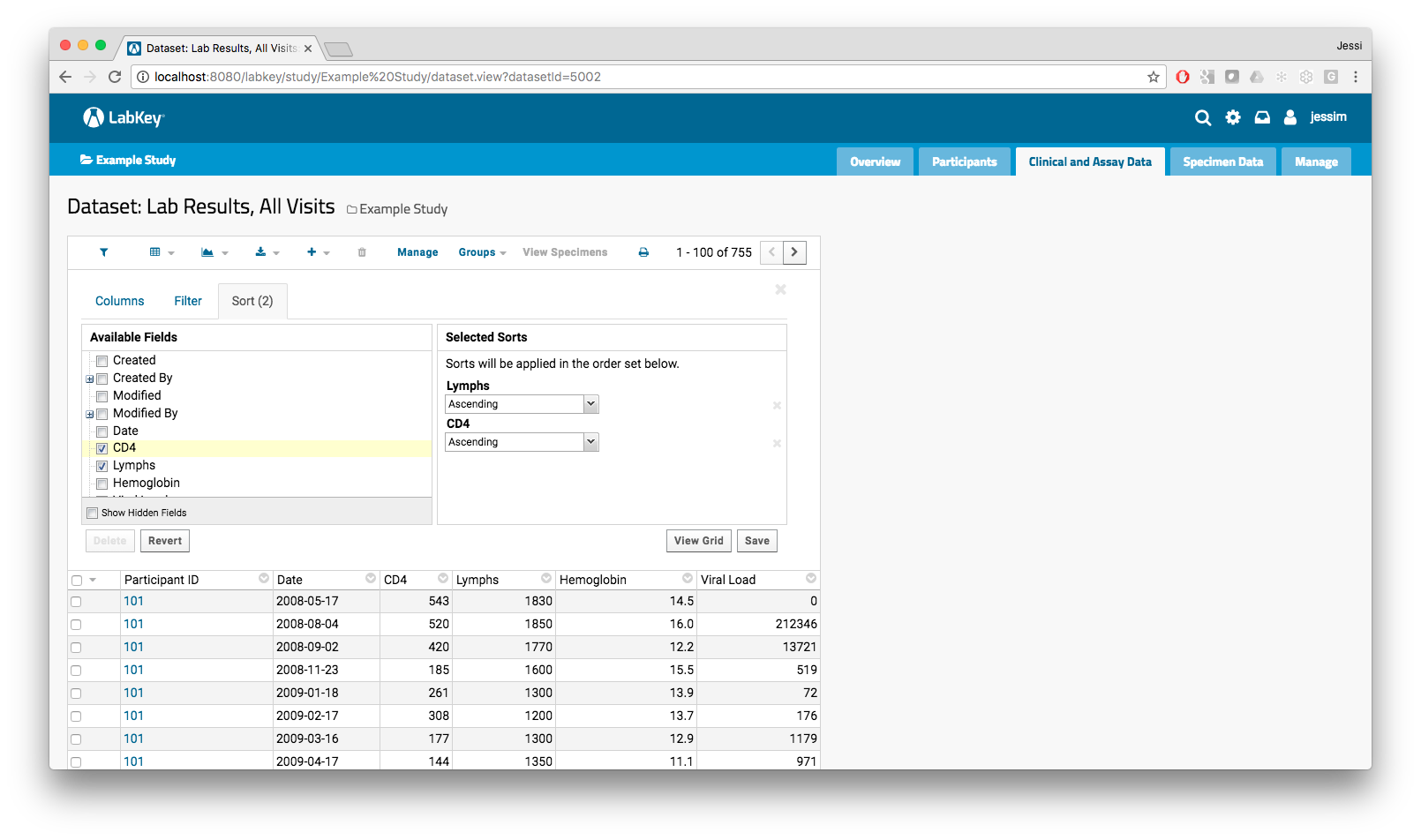
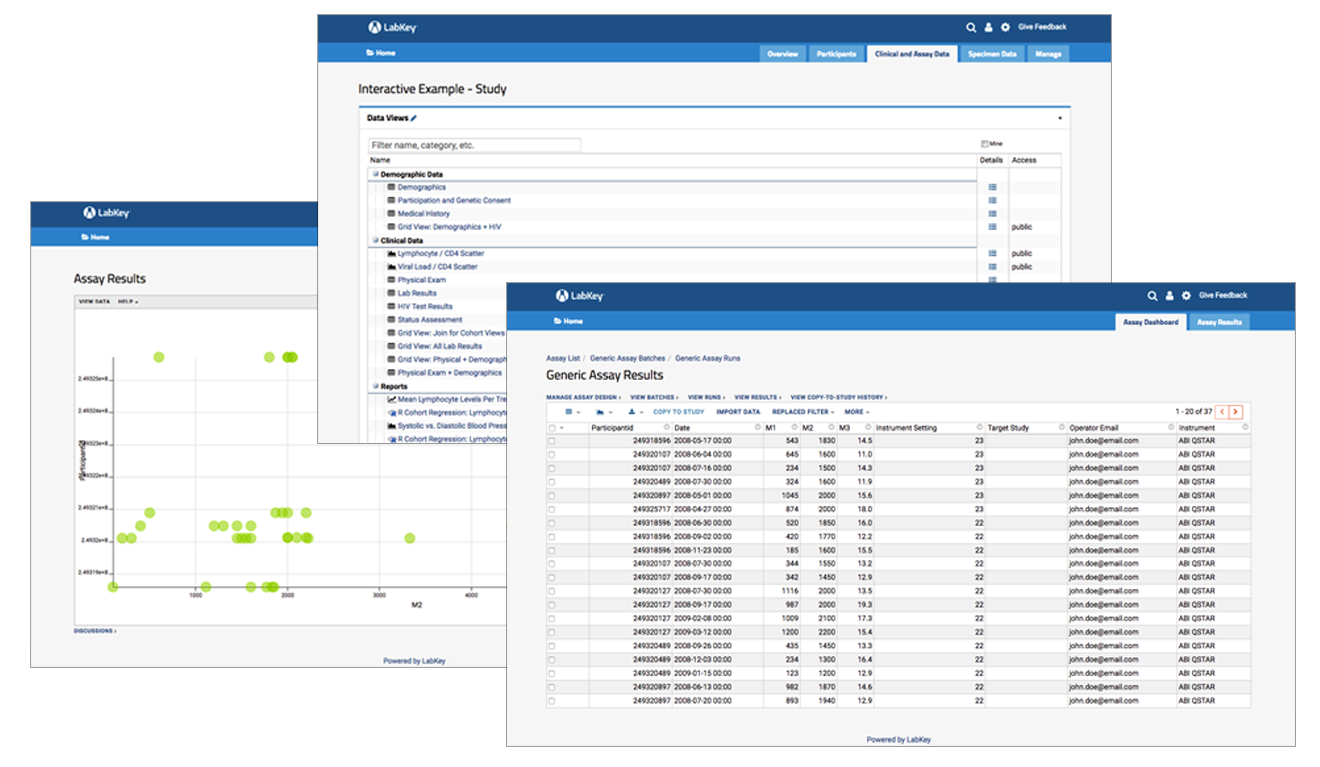
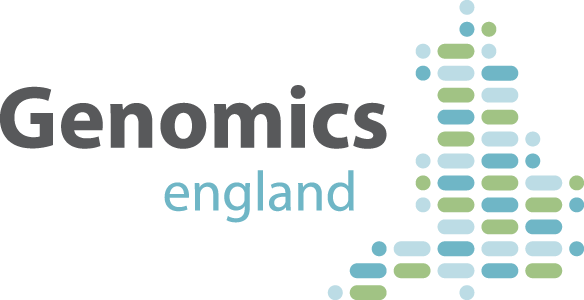 In late 2015,
In late 2015,