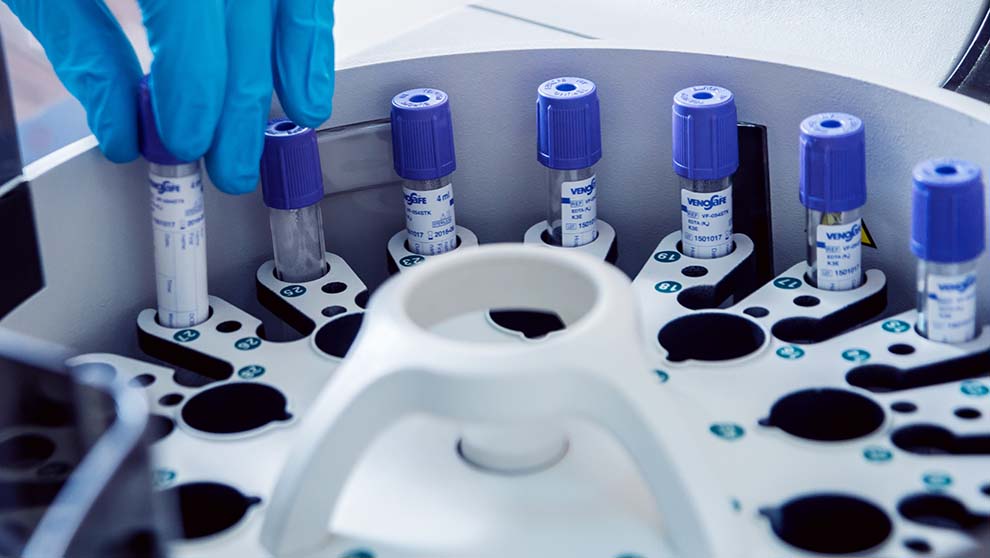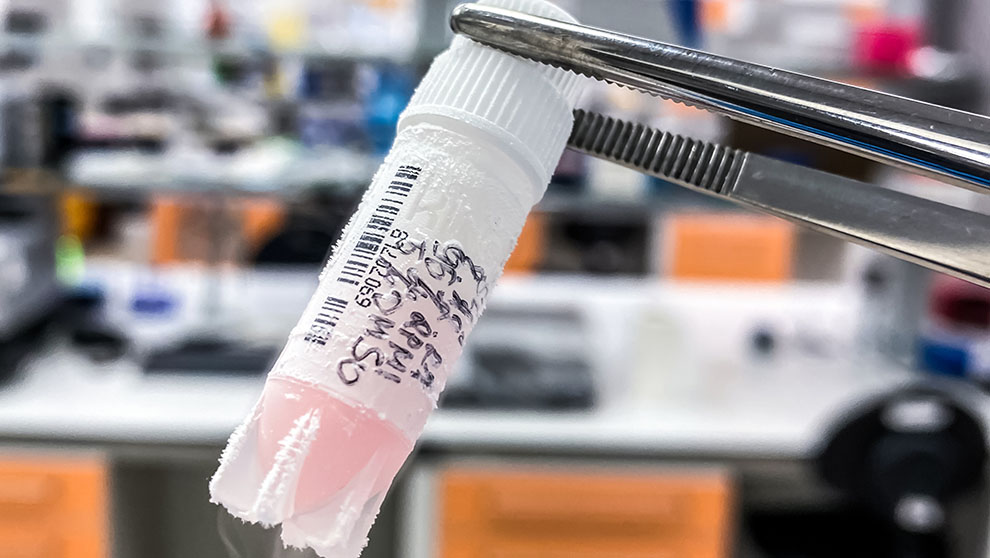Tag: Sample Manager
Top Features to Look for in a Biospecimen Management System
Lab Inventory Management: Take Control of Your Lab Supplies
ISBER Best Practices for Biobanking
Solving the Challenges of Biological Sample Management
Preparing for a Lab Audit
For researchers working in a regulated laboratory environment, preparing for an audit can be a daunting task. This is especially true if your records, staff training and SOPs have been neglected for a long period of time. Trying to play “catch up” once you learn about an impending audit will almost always be a losing proposition. Once you learn about an upcoming audit it will help to first understand the scope and depth of the audit. This will help you prepare your materials and allocate time and resources. However, the best way to prepare for a lab audit is to always be ready for an audit.
Tips for the “audit-ready” laboratory:
- Make sure your Standard Operating Procedures are up-to-date.
In order to understand how your lab is processing samples or collecting data, the auditor will be looking for clear SOPs that accurately describe the work in the lab. In general, once SOPs are created, they should be reviewed each year by people doing the work – and edited and versioned appropriately. Keeping your SOPs accessible and accurate will make preparing for an audit less stressful. If you have created corresponding lab workflows, you should also make sure that these accurately reflect your documented procedures. - Ensure staff training records are up-to-date, complete and easily accessible. Auditors will check that the staff performing work in the lab are competently trained in the work they are performing. Keep accurate records of staff training and make sure that staff are getting regular refreshers as lab processes are updated.
- Have audit-ready sample records.
This can be challenging if your lab doesn’t follow standard procedures for record-keeping, or if your sample management software isn’t already doing this for you. If you’re not sure if your sample management system keeps audit-ready records, start by asking yourself- “If I picked a sample at random, would I be able to identify everything that happened to this sample?” Follow the “Who/What/When” approach – who performed that on what sample when? Sometimes the answer may be yes, but it could be a jumble of assorted records spread between notebooks and electronic systems. If you can’t establish the chain of custody easily and quickly, it may be time to reconsider your sample management system.
LabKey Sample Manager makes complete sample records and chain-of-custody easy to access with our Timeline feature. Timeline shows the complete chain of events for an individual sample from initial registration, to metadata/status updates, all storage events, related assay data and addition of samples to a workflow job.
Should I Use Free Sample Management Software in My Lab?
 For many laboratories, try to adopt free sample management software can be tempting due to the perceived cost savings. Although free sample management software may appear to be a viable option, many of these systems lack the features, flexibility, customization and support that labs need. In the long run, free sample management software can prove to be quite costly due to wasted time and resources in trying to implement a system that is poorly designed and ill-suited for even the most basic needs of many labs.
For many laboratories, try to adopt free sample management software can be tempting due to the perceived cost savings. Although free sample management software may appear to be a viable option, many of these systems lack the features, flexibility, customization and support that labs need. In the long run, free sample management software can prove to be quite costly due to wasted time and resources in trying to implement a system that is poorly designed and ill-suited for even the most basic needs of many labs.
Free sample management software is often missing:
- Complete and auditable record keeping.
Most free systems have a severe lack of audit capabilities. Some will even ask you to upgrade to a paid version for what is still limited audit functionality. Your sample management software should capture a full audit trail for each sample. This will allow you to track the full chain of custody, meet regulatory requirements, and have confidence in the data stored in your system. - Flexibility, customization and data integrity.
Free sample management tools often lack the needed data validation and enforcement capabilities of robust sample management software. This can impact the integrity of data in the system and lead to costly errors. Free sample management systems will also often limit options of flexibility and customization. This includes forcing limits on user-defined fields or forcing the lab to change its processes to fit the system. Your sample management software should have the ability to be molded to your lab processes and requirements, not the other way around. - Options for scalability and growth.
Often, free sample management software will limit the number of projects, data rows or users in the system. This isn’t usually an issue until a laboratory reaches these limits and is surprised by the cost to upgrade. Using a sample management system that is designed to grow with you- both in data size and functionality, will keep your lab running smoothly in times of growth and change. - Maintenance and support.
Free sample management systems aren’t typically set up to provide support to their clients or solve their problems. Support and maintenance costs time and money that a free system is simply not able to expend. Underestimating the time it takes to maintain a system, get advice from a live person when you need it, and addressing bugs can mean more time away from your science and the critical work of your lab.
LabKey Sample Manager is user-friendly & powerful- and it won’t cost a fortune.
LabKey Sample Manager is an affordable and easy-to-use sample management software designed to help labs efficiently track samples, define laboratory workflows, and unify samples with assay data. Features include:
Sample Tracking – End-to-end sample tracking features including chain-of-custody tracking, sample types and sources, and lineage views
Freezer Management – Flexible and intuitive management of freezer capacity and sample storage locations.
Sample Data Integration – Integrate assay data with your samples and assign metadata for a complete picture of your ongoing experiments
Lab Workflow Manager – Assign samples to user-defined workflows and monitor the workflow completion status at each stage for every sample
Take a product tour or request a demo today!
Creating a Laboratory Workflow for Sample Management
A laboratory workflow is a set of procedural rules used to manage and coordinate tasks between people and systems in the lab. Lab workflows for sample management ensure that all steps and requirements in a defined process are correctly 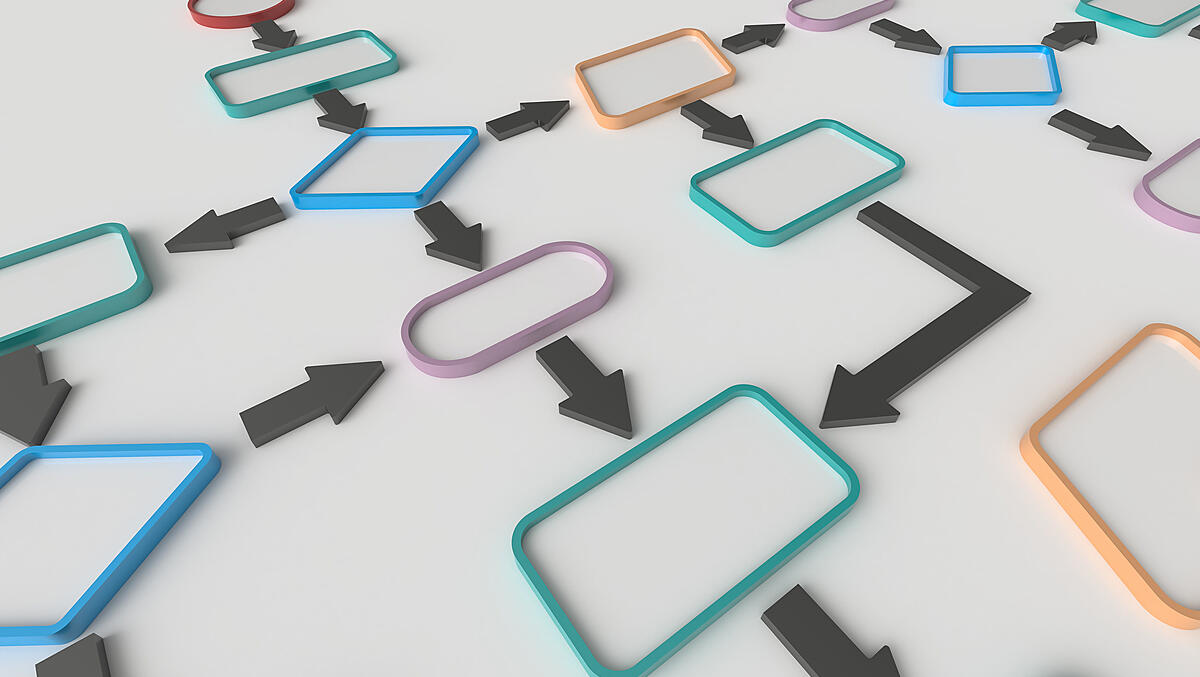 followed to reduce the time and cost of sample handling, preparation and data collection while ensuring the quality of the sample and any associated data is maintained. Laboratory workflows are often guided by standard operating procedures (SOP), and are most effective when thoughtfully developed to reflect real-world practices in the lab. Sample management software or other lab management software is often used to help define and manage workflows.
followed to reduce the time and cost of sample handling, preparation and data collection while ensuring the quality of the sample and any associated data is maintained. Laboratory workflows are often guided by standard operating procedures (SOP), and are most effective when thoughtfully developed to reflect real-world practices in the lab. Sample management software or other lab management software is often used to help define and manage workflows.
See how Sample Manager can help manage lab workflows. Learn More
Generally, laboratory workflows should encourage best practices that:
-
- Improve adherence to quality standards
- Promote compliance to regulatory requirements
- Maximize laboratory throughput
- Efficiently allocate laboratory staff and resources
Given the limited resources of most labs, how can a lab manager develop and implement workflows that encourage these overarching goals? Below are a few tips to get started
Start small, but be impactful with the laboratory workflow you choose.
When starting to develop laboratory workflows, it is tempting to try and create your entire workflow all at once on a macro level. Not only could that approach be overwhelming, it also skips important workflow analysis steps, and could lead to missing sub processes or important tasks within the lab. Instead, start by choosing a specific process that has the most impact for staff and the output of your lab. This may be a particular work area, or common set of procedures. For example, rather than focusing on the entire lifecycle of a sample within the lab, it may be better to start by focusing the workflow for receiving samples. Keep in mind that this workflow may have several subprocess/workflows such as those for sample labeling, quality control checks, verification of manifest information, or freezer management.
Identify obstacles and constraints within your lab workflow.
As you detail the process from which you create your lab workflow, make sure you identify any bottlenecks, obstacles or constraints in the process as well as outlining the solution for those issues. When thinking about tasks in a sample processing workflow be sure to consider:
-
- What are the important measurements and data points to track during the process? For example, is it important to capture the lot number of the reagents used, the temperature inside the building, the minutes a tube has sat in a reagent? By assessing what is the most important information to track, you will avoid capturing unnecessary information and cluttering your sample management software.
- Are there tasks that should be repeated if a specific measurement is not within a specified range? How are those points assessed and tracked? By noting these measurements and stopping points in the process, your workflow will be more detailed and help ensure the quality of downstream data.
- Do certain tasks need to be performed quickly? By knowing how time sensitive certain aspects of the workflow are, you can then better assess capacity and demand for staff and resources.
Keep capacity and allocation of laboratory staff, resources and equipment at the front of mind.
This is important for both resource planning in the laboratory, and also for understanding the limitations of the workflow. If you only have one tissue culture hood, and it’s an integral part of your workflow, you’ll need to take this into account and set accurate expectations. Proper allocation of resources can also lead to an improvement of productivity and reduction of operating costs. A few considerations include:
-
- Workstations: Are they properly set up to handle the required work? Does their physical location align to your workflow or create unnecessary bottlenecks.
- Scheduling: How does the availability of resources align with the amount of work to be performed and staff scheduling? How can you reduce interruptions from equipment calibrations and maintenance?
- Workstations: Are they properly set up to handle the required work? Does their physical location align to your workflow or create unnecessary bottlenecks.
The more detailed your process is, the more complex your lab workflow is likely to be. However, it is best to think about your lab workflow efforts as an ongoing journey of optimization rather than finite destination. As a final word of advice- be sure to include your staff in the workflow development process. This will help you get buy-in from stakeholders and give you valuable insight for establishing the optimal lab workflows.