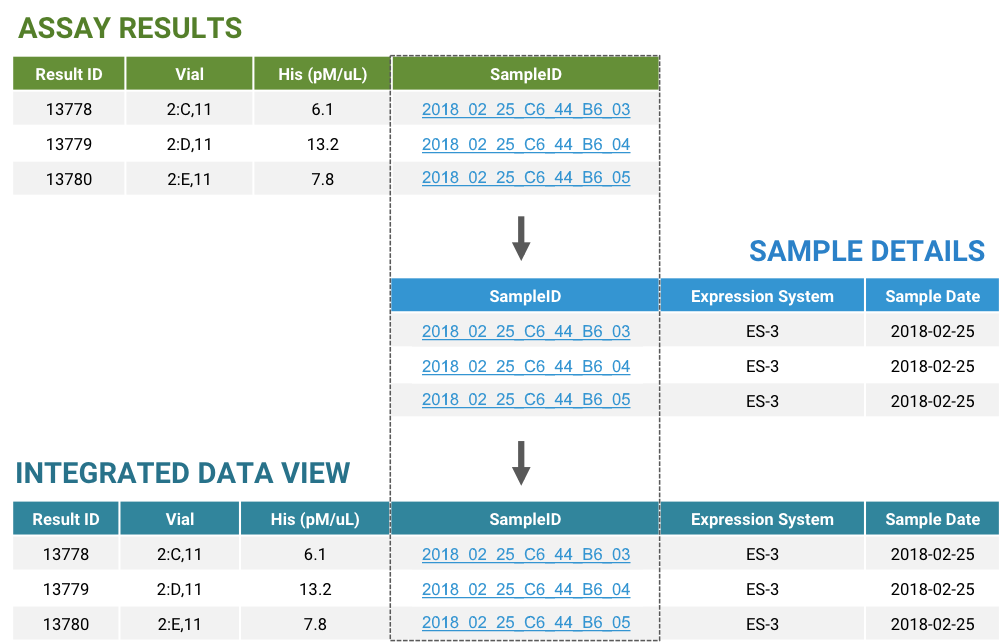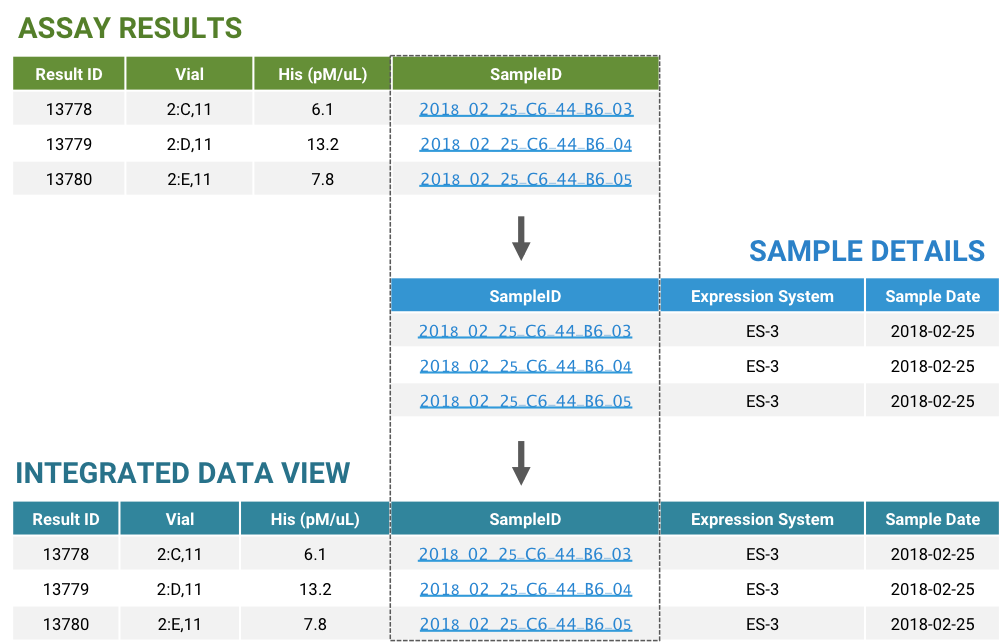LabKey has continued to improve and enhance the LabKey Biologics application with the release of version 19.1! We continue to work with our users to prioritize the most needed features and solutions for R&D teams.
Highlights
- Users can now create a custom chart or a view of a data grid once, and then see that view anywhere that’s relevant within Biologics. This allows you to design a report or graph, but be able to repeatedly see that analysis filtered to the samples in any particular experiment.
- Media and batch creation enhancements better match real world needs for flexibility with clarity. Import ingredient and raw material information in bulk, include “unknowns” for mixtures when necessary, and enter additional ingredients to a recipe during creation of a batch.
- Sample set operations have also been improved, with easier-to-read views of associated assay data as well as improved performance for importing and updating samples.
- Scientists need the flexibility to store arbitrary file types with their work, including published articles, SOPs, supplemental datasets, and images. You can now attach any number of files to a specific experiment, providing context and analysis of what occurred.
Upcoming Events
Webinar: Intro to LabKey Biologics: May 2, 2019
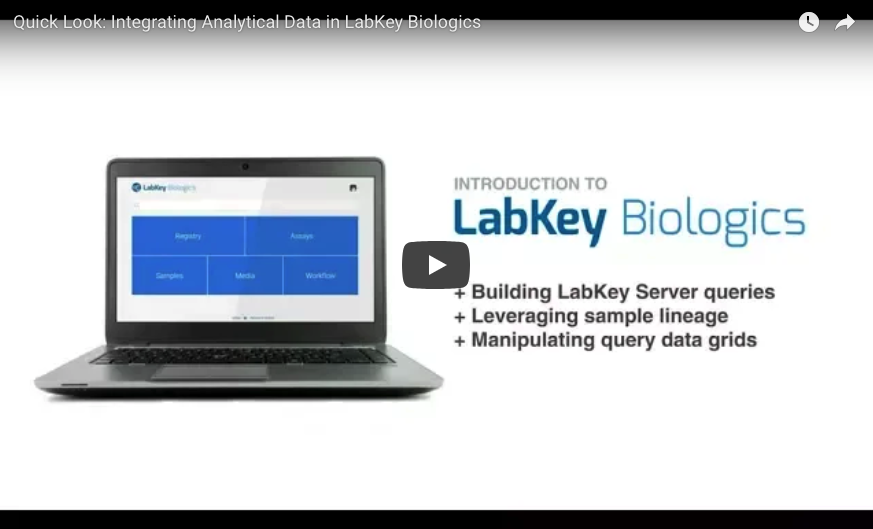 Join LabKey Product Manager, Ryan Luce, Ph.D, for an introduction to LabKey Biologics! Explore the entity registration, data integration, and workflow management capabilities of the LabKey Biologics system.
Join LabKey Product Manager, Ryan Luce, Ph.D, for an introduction to LabKey Biologics! Explore the entity registration, data integration, and workflow management capabilities of the LabKey Biologics system.
Learn More & Register
 LabKey User Conference & Training – Basel
LabKey User Conference & Training – Basel
June 4-5, 2019 | 2 Days
Basel, Switzerland
Learn More & Register!
 LabKey User Meeting – London
LabKey User Meeting – London
June 6, 2019 | FREE
London, UK
Learn More & Register!
 Labkey User Conference & Workshop – Seattle
Labkey User Conference & Workshop – Seattle
October 3-4, 2019 | 2 Days
Seattle, Washington, USA
Learn More & Register!
More on the Blog
Barriers to R&D Productivity: Manual Data Integration Strategies
Barriers to R&D Productivity: Lack of Visibility into Previously Generated Data
Barriers to R&D Productivity: Lacking a Central Point of Access to Data
Barriers to R&D Productivity: What’s Slowing Down My Research?
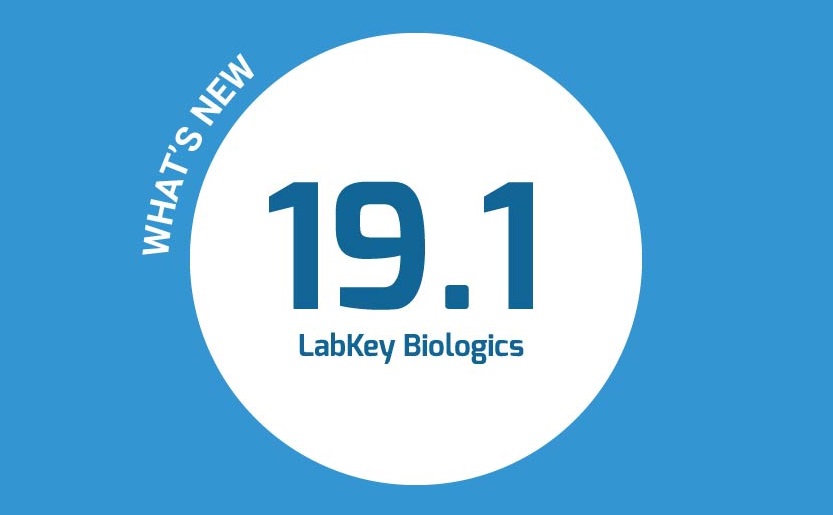


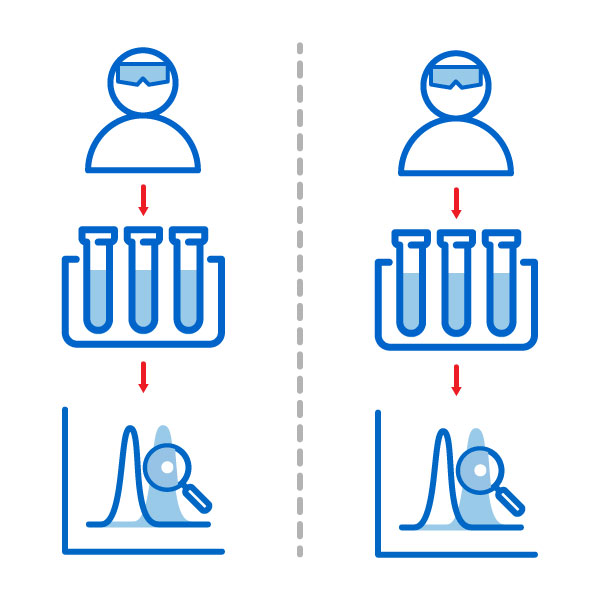 There are several ways in which the visibility into previously generated data provided by LabKey Biologics can prevent duplicate work in the lab. Perhaps a bench scientist is interested in understanding what protein expression occurs under a particular set of conditions. Unbeknownst to them, an experiment testing that same protein expression was completed 6 months earlier by another team member. Using LabKey Biologics, this researcher could search historical experiments with those same conditions and view their results, saving them the time and resources of conducting a new experiment.
There are several ways in which the visibility into previously generated data provided by LabKey Biologics can prevent duplicate work in the lab. Perhaps a bench scientist is interested in understanding what protein expression occurs under a particular set of conditions. Unbeknownst to them, an experiment testing that same protein expression was completed 6 months earlier by another team member. Using LabKey Biologics, this researcher could search historical experiments with those same conditions and view their results, saving them the time and resources of conducting a new experiment.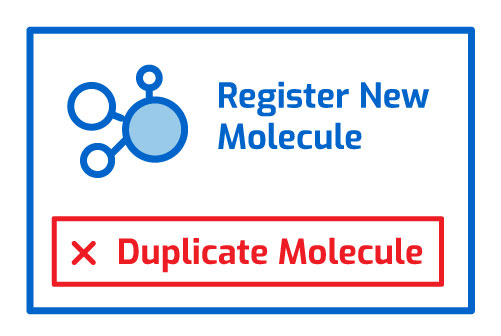 A lack of visibility into your team’s previously generated data can also lead to duplicate records in your bioregistry. LabKey Biologics provides easy mechanism for searching/sorting existing data to locate previously registered entities, and also conducts an automated uniqueness check on each entity registered in the system. These tools ensure that related data is connected to the correct entity from the start, and removes the need for downstream data clean-up.
A lack of visibility into your team’s previously generated data can also lead to duplicate records in your bioregistry. LabKey Biologics provides easy mechanism for searching/sorting existing data to locate previously registered entities, and also conducts an automated uniqueness check on each entity registered in the system. These tools ensure that related data is connected to the correct entity from the start, and removes the need for downstream data clean-up.

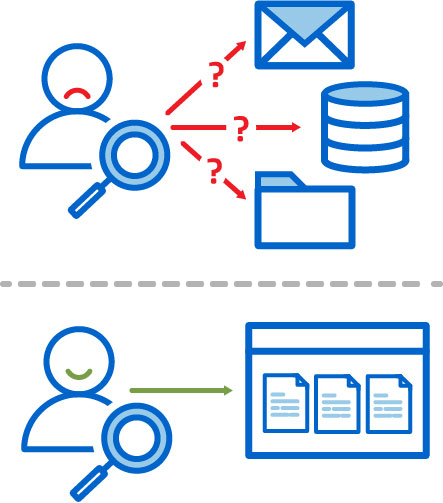 Team Members Know Where to Find Data
Team Members Know Where to Find Data

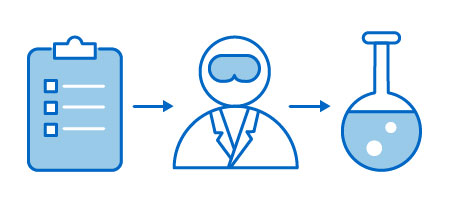
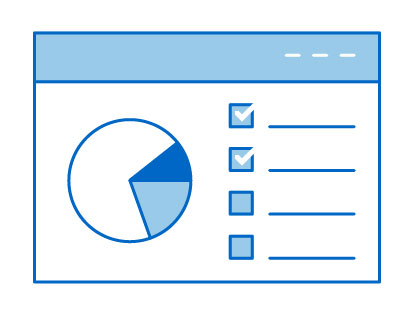 Task Management for Bench Scientists
Task Management for Bench Scientists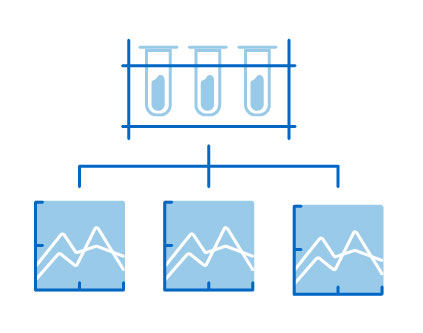 Experiment View of Assay Data
Experiment View of Assay Data

 Consistent Batch Preparation
Consistent Batch Preparation Following the Media Trail
Following the Media Trail
 The focus of pharmaceutical and biotech research has seen a significant shift in recent years. Many research teams are no longer driving towards building small molecules, but are instead focused on designing new protein-based therapeutics. Protein engineers at these organizations are often responsible for the structural design of target molecules as well as the experimental protein production and characterization of their designs.
The focus of pharmaceutical and biotech research has seen a significant shift in recent years. Many research teams are no longer driving towards building small molecules, but are instead focused on designing new protein-based therapeutics. Protein engineers at these organizations are often responsible for the structural design of target molecules as well as the experimental protein production and characterization of their designs.